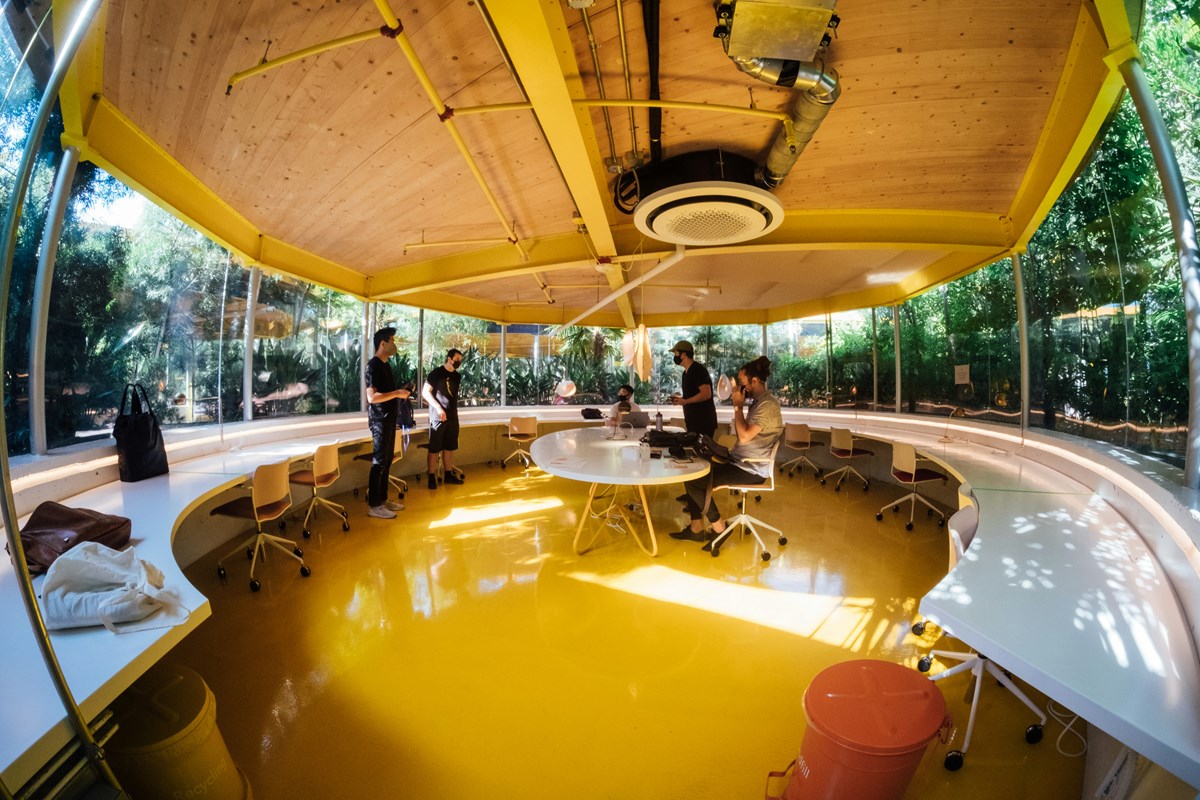Technology
-

- Coworking
- Coworking Resources
- Technology
Stop Losing Customers at the Finish Line by Keeping Your Checkout Smooth and Compliant
Emily Nguyen on December 10, 2025 -
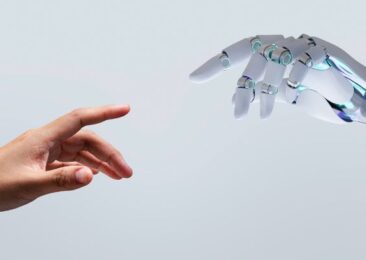
- Coworking Resources
- Technology
Are You Automating the Everyday?
Kate Tattersfield on December 2, 2025 -

- Coworking News
- Meet the team
- Technology
Checking in with UX: How I Designed an Effortless Checkout
Matheus Matioli on November 25, 2025 -

- Coworking Resources
- Technology
- Uncategorized
Meeting Room Management and the Tech Behind It
Emily Nguyen on October 31, 2025 -

- Coworking Resources
- Technology
Want to Approve Access Only After Payment? Here’s How.
Jane Robathan on October 20, 2025 -
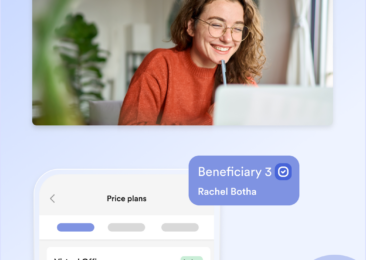
- New Releases
- Technology
Migrate Existing Virtual Office Clients in a Few Clicks
Jane Robathan on October 9, 2025 -

- Coworking Resources
- Technology
Coworking Access Control: Moving Beyond Key Fobs
Jane Robathan on September 25, 2025 -
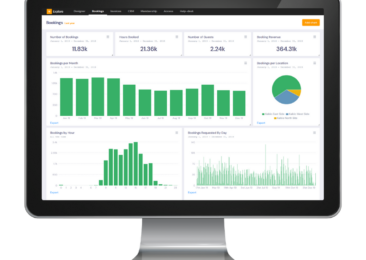
- Coworking
- Coworking Resources
- Technology
Need to Make Smarter Decisions? Your Guide to Coworking Analytics Software
Kate Tattersfield on September 9, 2025 -

- Coworking
- Coworking Resources
- Technology
Want to Spend Less Time on Admin and More Time with Members?
Lucy McInally on August 21, 2025 -

- News
- Technology
We Accidentally Taught an AI to Read Handwriting. Next We Added it to an App
Jane Robathan on August 15, 2025 -
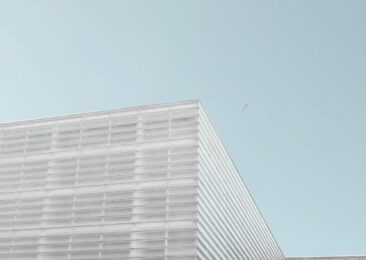
- Hybrid work
- Technology
How to Start a Virtual Office in A Coworking Space
Jane Robathan on August 6, 2025 -

- Coworking Resources
- Technology
Coworking Software Integrations Matter More than Ever: Here’s Why
Kate Tattersfield on August 5, 2025
Selling memberships online should feel simple for both you and your customers. Someone finds your space, feels excited about joining and starts the sign-up process. Then they reach the final step. If the checkout feels slow, unclear or overloaded with information, that moment of excitement can fade quickly. Many potential members leave right there, even when they were ready to commit.
Across the Nexudus community, operators are discovering that selling memberships online with reliable automations, becomes much easier when checkout feels intuitive, predictable and transparent. Their stories highlight what really works in practice.
Why simple steps make members feel confident
Coworking customers expect the same ease they experience in modern digital services. They want transparency and quick steps, especially when signing up for memberships or day passes on mobile devices.
Operators often worry that showing terms clearly or collecting essential data will scare people away. In reality, the opposite is true. When terms are easy to understand, and the process feels natural, customers feel more confident. You remove the uncertainty that usually causes people to stop.
We see this across many Nexudus workspaces. When operators present the most important terms in a simple way and keep early data collection to what is genuinely required, customers complete the process more comfortably.
Clear steps help customers complete their sign-up
People finish online sign-ups when the process feels transparent. They want to know what they are agreeing to, what they are paying for and how billing works. Clear steps build trust and reduce the kind of second-guessing that often leads to abandoned checkouts.
At Impact Hub Kings Cross, their operations team described how moving away from manual invoicing and disconnected systems gave both staff and members more clarity. According to the team, the switch saved at least half an FTE and helped members reserve their seats smoothly and with confidence.
This kind of clarity at the last step supports the entire sales funnel. It also reassures first-time members who may be comparing multiple spaces and trying to weigh their options.
A polished experience strengthens your brand and member trust
Coworking environments rely on a consistent experience from the moment a visitor arrives on the website. If the system behind the scenes is clunky, the sign-up experience won’t match the look and feel of the space itself.
Square Works Bristol saw this challenge firsthand. They needed a smooth and reliable way to manage bookings, memberships and communication while still offering a premium customer experience. Their Head of Community described Nexudus as a tool that supports effective community management while also offering analytics strong enough to guide good decisions.
By reducing manual work and taking signups online, they saved several hours of admin time every week and saw a noticeable increase in meeting room bookings. When the operational side becomes easier to manage, selling memberships online naturally becomes more successful.
A reliable checkout makes onboarding smoother and faster
The last step of sign-up is more than a transaction. It shapes the way a new member feels about your space before they ever arrive. When customers understand what they are agreeing to and can complete their purchase without effort, they start the relationship with confidence.
Nomadworks in New York needed a system that made it easy for customers to join, book and pay without team members needing to intervene at every stage. Their case study highlights how consolidating operations into Nexudus helped them simplify their processes and reduce unnecessary manual tasks. The result was a more dependable customer journey and a better brand experience for new members.
Accuracy and trust supports conversions
Many operators worry that adding clarity or compliance information will slow customers down. In practice, transparency often has the opposite effect. When people know what they are buying and what the terms mean, they feel more comfortable completing their purchase.
Orbit Spaces saw this as they expanded. They needed new customers to feel confident from the moment they landed on the site to the moment they completed checkout. The team uses the Nexudus API for live data so they can sell memberships and bookings across listing sites in real time, and this core switch has truly paid off. Now bookings flow in smoothly and reliably without constant manual involvement, meaning they’ve been able to scale up to five sites from one.
What these experiences teach us about selling memberships online
Although these workspaces vary in size, style and audience, they share the same insight. When checkout feels easy, more customers complete it. A compliant, transparent process supports conversions rather than stopping them.
The most successful operators focus on:
- Showing only what is essential during sign-up
- Making pricing and terms clear and digestible
- Reducing unnecessary early data collection
- Keeping the journey friendly on both mobile and desktop
- Creating a consistent, trusted experience from first click to first day on site
These adjustments may seem small, but together they make a noticeable difference. They reduce the mental effort required to finish the process. They also create space for customers to focus on the value of joining your community rather than the mechanics of filling out forms.
A strong finish leads to more members joining your community
The last few seconds of a customer journey matter more than most people think. When the checkout is reliable it reinforces trust and feels easy to complete, it becomes a powerful part of your sales funnel. It helps people follow through on their decision to join and gives your team a cleaner, more predictable onboarding process.
Selling memberships online becomes far more successful when the final step reflects the care and clarity your workspace provides every day. With a checkout that is smooth, transparent and compliant, you turn more curious visitors into long-term members.