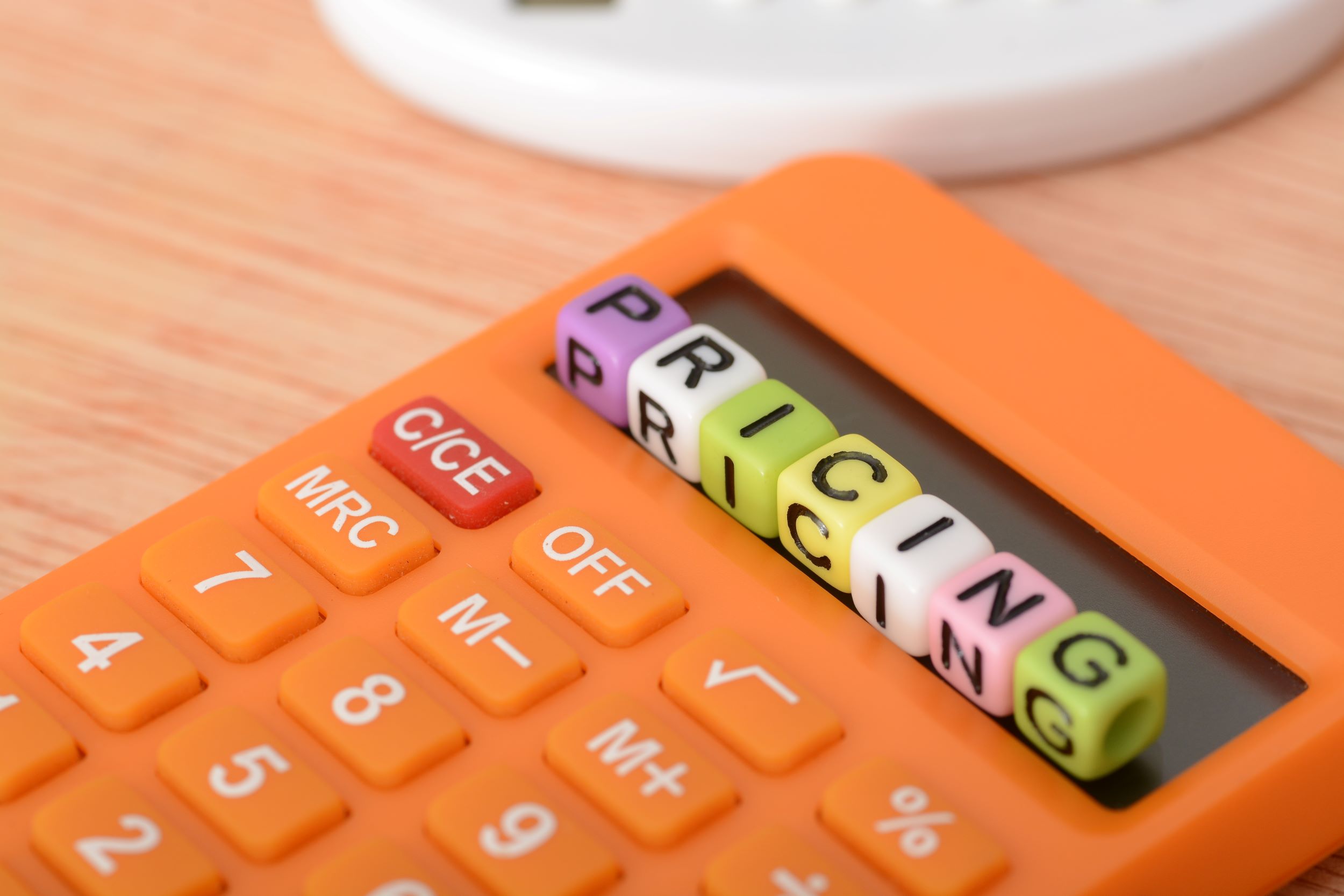Coworking Resources
-

- Coworking
- Coworking Resources
Why Diversified Revenue is the Future of Coworking
Emily Nguyen on December 12, 2025 -

- Coworking
- Coworking Resources
- Technology
Stop Losing Customers at the Finish Line by Keeping Your Checkout Smooth and Compliant
Emily Nguyen on December 10, 2025 -

- Community
- Coworking
- Coworking Resources
- Uncategorized
The Hidden Utilisation Problem Affecting Most Coworking Spaces – And How to Fix It
Emily Nguyen on December 3, 2025 -
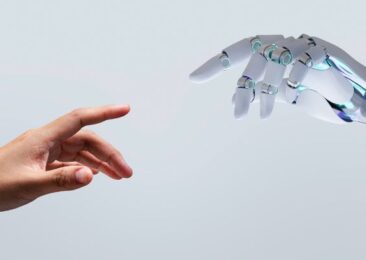
- Coworking Resources
- Technology
Are You Automating the Everyday?
Kate Tattersfield on December 2, 2025 -

- Coworking News
- Coworking Resources
Finally, Coworking Spaces Can Set Prices With Data, Not Guesswork
Jane Robathan on November 24, 2025 -

- Coworking Resources
- Technology
Your Go-To Tools for Coworking Operations
Kate Tattersfield on November 17, 2025 -

- Coworking Resources
- Technology
- Uncategorized
Meeting Room Management and the Tech Behind It
Emily Nguyen on October 31, 2025 -

- Coworking Resources
- Technology
Want to Approve Access Only After Payment? Here’s How.
Jane Robathan on October 20, 2025 -

- Coworking News
- Coworking Resources
How I Designed the First Public Coworking Space for Social Impact
Marc Navarro on October 3, 2025 -

- Coworking
- Coworking Resources
What Are the Top Coworking Listing Sites to Promote Your Space?
Coworking listing sites are becoming increasingly popular. They’re free to use and save those looking for an...
Kate Tattersfield on October 1, 2025 -

- Coworking Resources
- Technology
Coworking Access Control: Moving Beyond Key Fobs
Jane Robathan on September 25, 2025 -

- Coworking
- Coworking Resources
What Is Coworking and How Does It Work?
Lucy McInally on September 24, 2025
The coworking revenue model is shifting.
There was a time when memberships carried the business. A healthy pipeline of dedicated desks and full-time coworking plans gave operators predictable income and stable margins.
Today, that model is fading.
Across Coworking Compass submissions, pricing data, Virtual Office demand, and thousands of anonymised Nexudus transactions, a clear trend is emerging:
Agile operators now generate 25-45% of their revenue from ancillary services.
This shift tracks with changes in how people work, how teams meet, and how companies plan their space needs.
The impact is clear: operators leaning into this mix tend to be steadier, more profitable, and less exposed to market swings.
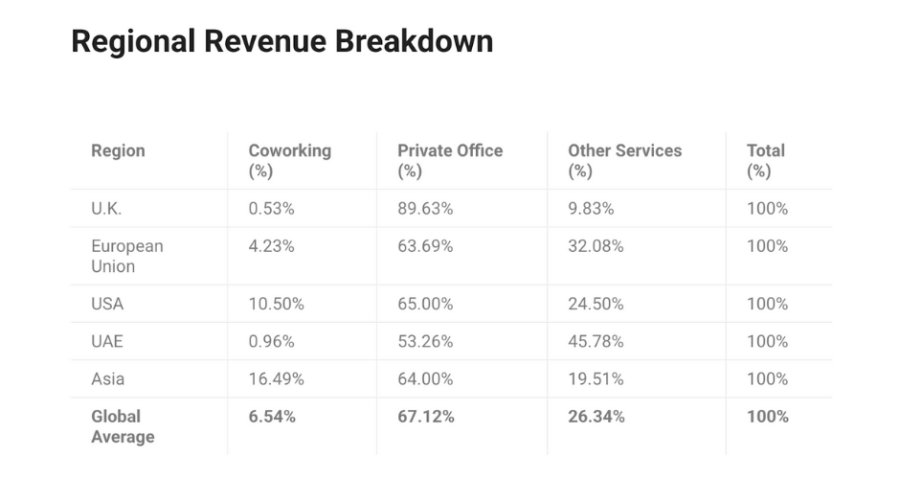
Why traditional membership-based revenue is declining
Across Coworking Compass submissions and industry indicators, we’re seeing:
- Members choosing flexible or hybrid memberships
- Fewer full-time desk commitments
- Higher churn from economic uncertainty
- Increased competition from public spaces and home setups
- Teams use coworking only for “collaboration days”
Memberships are far from disappearing – we’re just seeing greater diversification.
The rise of external bookings
External bookings such as hot desks, day passes, meeting rooms and ad-hoc use are becoming a more important part of operators’ revenue mix. They scale with demand, make better use of idle space and bring in people who may never take a membership. They also avoid long commitments and carry margins that often outperform seat-based products.
Industry reporting points to steady growth in these non-membership services and their role in diversifying income beyond traditional memberships. Many operators also find that first-time bookers return when the experience is simple and the offer is clear.
Dynamic pricing supports these products well. Adjusting rates for peak days, popular rooms or seasonal patterns helps capture demand more accurately without adding extra operational work.
The untapped power of virtual offices and add-on packages
One of the most under-leveraged and highest-margin opportunities in coworking today is virtual offices. With the rise of remote and hybrid working, many companies no longer need a dedicated full-time office, but still want a professional presence, flexibility, and occasional access to a workspace. That’s where a well-designed virtual product comes in.
The operators who generate the strongest non-membership revenue treat virtual offices not as a side product, but as a core recurring offering. And the most successful approach is packaging, not one-off sales.
When bundled with:
- Mail handling, scanning or forwarding
- Meeting room credits or discounted access
- A registered business address
- Occasional coworking days or day passes
- Phone or reception services
- Community directory visibility
…virtual offices become sticky, high-retention subscriptions that require almost no physical footprint.
More importantly, virtual offices consistently act as a top-of-funnel acquisition channel. Many customers who start with a virtual office plan later upgrade to meeting room bundles, coworking passes, or hybrid team packages – increasing lifetime value without increasing marketing spend.
Add-ons follow the same pattern: lockers, storage, premium internet, printing credits and digital mail services may look small individually, but collectively they increase revenue stability and reduce churn by raising perceived value.
This is where Nexudus comes in.
With Nexudus’s Virtual Offices module, operators can launch and scale a virtual office line in under an hour with automated onboarding, identity checks, mail workflows, invoicing, and mailbox management built in. It’s a low-overhead engine that lets operators monetise demand that traditional memberships no longer capture.
How top operators diversify
The highest-performing spaces in the Nexudus ecosystem share a common pattern of diversified revenue.
They focus on:
- A strong bookings engine
Meeting rooms, event spaces, training rooms, podcast studios. - Virtual office bundles
Not sold standalone but packaged. - Productised add-ons
Not as “extras,” but as revenue lines. - Corporate and team passes
Especially hybrid teams. - Community events priced for external audiences
Workshops, wellness, networking, and skills sessions.
Combined, these create a revenue portfolio that stabilises the business, even in down cycles and makes the operator less reliant on membership churn.
How the Coworking Compass evaluates your revenue mix
Many operators know their numbers, but far fewer know what those numbers mean in the context of the wider coworking market. That’s exactly why we built the Coworking Compass.
The Compass is your shortcut to understanding how your space is really performing. It benchmarks your numbers against real-world data from comparable coworking businesses and translates them into a clear, personalised report.
You receive an overall performance score for your coworking space, including a dedicated Revenue Score.
Your Revenue Score is based on:
- Revenue distribution ratio
- Meeting room revenue as % of occupancy
- Average desk revenue
- Non-member revenue ratio
- Virtual office penetration
- Add-on sales performance
- Revenue per sqm/ft
- Revenue seasonality
You also receive:
- Benchmarking against comparable spaces
- A breakdown of “revenue vulnerabilities”
- Recommendations for diversification
- Revenue improvement scenarios
The result is a practical, data-backed roadmap showing exactly where your revenue mix is strong, where it’s exposed, and where you can develop new, more resilient income streams.
If you’re ready to see how your own revenue mix stands up and where your next growth opportunities really are, the Compass is your starting point.