- Coworking
- Coworking Resources
- Technology
Run Bookings Like Clockwork: How Scheduling Software Works

Your coworking booking system is the lynchpin of your operations. Beyond managing rooms and resources, it helps curate the member experience — and has a significant impact on your team’s operational efficiency.
A bookings workflow that is disjointed or clunky can quickly lead to double-bookings, errors, and frustrated members. Not to mention wasted resources and missed opportunities for revenue generation.
On the other hand, a booking system powered by coworking space scheduling software is automated, seamless and scalable; it optimises resource usage, and even acts as a source of insight and growth — helping to keep members, staff and other stakeholders happy.
From hot desks to meeting rooms, here’s how user-friendly workflows powered by technology can keep your coworking bookings running like clockwork, so you can focus on the work that requires more nuanced, human input.

Why coworking bookings get messy fast
For a coworking booking system to work well, it needs to be rules-based, with clear and automated workflows. That’s why — without a system — things can descend into chaos very quickly. If you’ve ever tried to run a space sans system, you’ll know what we mean!
Cue scheduling errors. Double bookings are a main sticking point, where outdated calendars or paper systems enable two people to book the same room. Uncancelled bookings and no-shows are another problem, resulting in underutilised resources.
A flawed booking system (or no booking system) can make it easier for meetings to overrun without consequence, and result in people giving up on booking altogether. It’s about accountability: smart space scheduling software ties bookings to individual members, minimising misunderstandings and making them easier to resolve if they do occur.
Poor information about resources, such as room capacity and equipment, can lead to teams booking rooms that don’t meet their needs, while last-minute logistical and timezone changes — think hybrid and international teams — can get particularly messy without a system.
You’ll often hear us talk about the power of integrations, and it also applies here. To run like clockwork and avoid data silos, your booking system must integrate with your access control system as well as peoples’ digital calendars.
-
Everything you need to know about coworking software.
Your Coworking Software Blueprint for Operational Success
-
How does software bring more returns?
How Coworking Software Benefits your Space
Types of bookings coworking software must handle
Before we deep dive into the key features and functionalities of coworking bookings, let’s run through the type of bookings every good system should accommodate. Each booking type requires its own unique workflow and intuitive user-friendly interface.
- Hotdesks – Hotdesks are your space’s unassigned workstations that members can book on a weekly, daily or hourly basis (depending on your plans). A booking system must show real-time availability and provide a floor plan for reference.
- Meeting Rooms – Meeting rooms are typically booked on an hourly or block basis: a booking system should show availability, room capacity and equipment, and accommodate check-in and check-out to minimise no-shows.
- Team Spaces – A relatively recent and popular addition to many spaces’ resource roster, team spaces can be used by groups over a number of days or weeks. As such, your booking system must facilitate longer-term scheduling and access permissions.
- Multi-location Bookings – For those with multiple locations — and operators who might scale in the future — a booking system should be centralised, enabling cross-location visibility and bookings.
- Recurring Meetings – Some members may want to book the same resource on a regular basis. Fortunately, booking software can facilitate series bookings, and you can set rules to limit the number of consecutive bookings. Conflict management made easy!
-
Member experience is everything. Learn how to lift the feels in your space
5 Ways a Coworking Software Can Supercharge Your Members’ Experience

Booking workflows that save time and frustration
So, we know from experience (and this blog article) what doesn’t work when it comes to coworking bookings. But what does?
To help you articulate what you need, here’s a list of bookings workflows or features designed to save you time and eliminate the frustration brought on by messy processes.
- Permissions — This workflow allows you to set permissions in order to grant access to meeting rooms, hotdesking areas and other resource spaces to the right people, based, for instance, on their membership type or role. Selective access helps ensure spaces are available for the people who require them most.
- Quotas — You can actually limit the number of times individuals or teams can book a space. This encourages members who might overbook to reserve spaces when they actually really need them, and it helps keep availability on an even keel at busier times. Quotas can be time-based (e.g. 10 hours per month), or credit-based. A tech-enabled meeting space might cost more credits than a basic one.
- Self-service — It goes without saying: members need to be able to book resources themselves using a portal or an app. Viewing availability, checking room details and managing reservations should all be possible without the need for staff intervention.
- Notifications and cancellation management — Cancelling bookings is easy with the right booking system, and ensures resources are used to their full potential. Meanwhile, automated reminders minimise no-shows. Like almost everything in coworking, it’s about offering flexibility in a structured, fair way.
All these workflows — and more — are built into Nexudus’ booking functionality. Moving to a system where everything is contained within a single easy-to-navigate interface is a huge relief for those used to grappling with paper systems, or multiple unintegrated online tools!
-
Some features are non-negotiable. Which ones?
Exploring Coworking Software in 2025: 10 Key Nexudus Features

What members expect from a modern booking experience
Today’s coworking members expect their booking experience to be on par with their favourite consumer apps, from hotels to transport, online shopping to dating!
The rise of remote work has made coworking the go-to choice for many people.
With this in mind, the booking experience needs to be intuitive and accessible for all, with a strong focus on UX. People want to be able to book resources quickly and easily.
Choose coworking software that prioritises clarity and simplicity, without foregoing any of the workflows mentioned above. The same goes for the way the content is structured — mobile-first is a must, because who wants to be scrolling endlessly?
Responsiveness is also key.
Coworking members want instant booking conformations via email, push or in-app notifications (their choice). As well as providing reassurance, this helps prevent double bookings.
The same goes for rescheduling; plans often change, and it’s important for members to be able to manage their own bookings. Availability should be shown in real time — if a resource becomes available due to a cancellation or no-show, this should be reflected in the app.
And then there’s personalisation.
Integrated space scheduling software can show members their favourite resources based on booking history, or suggestions based on their preferences.
-
Are you looking for a coworking app? We've got just the guide for you.
Get to know your coworking space management APPs by Nexudus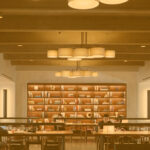
What operators need behind the scenes
Of course, coworking booking workflows need to work just as well for you and your team. It’s not just about maintaining order and efficiency; your system can provide you with insights to support better business decisions and revenue growth.
Here are the key requirements for you, the coworking operator:
- Override control — Operators need to be able to override bookings in times of need (for example, when reserving a space for internal usage).
- Custom rules — You set the rules: whether it’s time-limits, credit limits or buffer times between bookings — you get to decide and the software will do your bidding through automation.
- Conflict resolution — If someone tries to book a room that’s already been taken, you can offer them alternatives or a place on the ‘waiting list’.
- Calendar integration — This allows you and your team (and members) to manage bookings without having to leave Outlook, Google Calendar…or whichever calendar platform you’ve chosen as the favourite.
- Bookings dashboard — Your scheduling tool will enable you to see who’s using what and when, as well as check-in statuses. For those with multiple locations, it’ll provide a multi-location view.
- Detailed usage reports — Get an insight into which resources are used most often, popular times of day, and who gravitates towards what. This information can help inform your pricing, layout and general resource planning.
-
See how the latest tech empowers users
Technology at Work: Empowering the Coworking Movement With AI, Automation, and Tech

Workflow in action: how advanced booking systems solve real problems
What do coworking booking workflows look like in real life scenarios, I hear you ask.
Let’s take a look.
Scenario one: The double booking
Two teams book the same meeting room at overlapping times because the existing system is too slow. A week later, three people end up booking the same hotdesk for the same reason: a sluggish, legacy booking system.
Tired of the fallout, the coworking operator switches to Nexudus the following month.
Real-time availability and calendar integration means overlaps just aren’t possible anymore. Members can see which resources are already booked, and they get alternative suggestions based on their requirements.
The result? A smoother booking experience for all.
Scenario two: The resource hogger
A couple of teams are always hogging the biggest meeting room, leaving others disgruntled. Somehow, they always seem to get there first. One unhappy team even starts to use a meeting room at a competitor coworking space — not out of spite, but necessity.
Then the coworking operator onboards Nexudus and introduces a credit-based usage system, where teams are allocated a set amount of credits to use every month based on their plan.
The operator has full transparency over usage and members have full visibility over how many credits they have left.
The result? Fair access to shared resources, and happier members!
-
One tech hub got workflows exactly right
How Cahoots built a workflow-first coworking experience
Checklist: Are your bookings helping or hurting your growth?
- Is your booking system easy and intuitive for everybody to use?
- Does it provide real-time availability?
- Is it mobile-first?
- Can members cancel and reschedule with ease?
- Do members receive automated reminders?
- Are hotdesks, meeting rooms and team spaces all supported?
- Is a booking quota or credit system in place?
- Does it facilitate automated check-ins?
- Can admins override, adjust, or reassign bookings when necessary?
- Is there integration with popular calendar apps?
- Do you have access to detailed usage reports to inform planning?
If you answered ‘yes’ to all of these, congratulations — you’re already acing resource bookings. If you answered ‘no’ to any, your bookings might be holding you back. Make adjustments now to boost member satisfaction — and revenue growth!
Compare the big coworking software providers

- Features
- What they cost
- Strengths
- Weaknesses
- Teams they suit best
Want to know more about
how Nexudus could help your business?
We’re here to answer any questions you have.
Latest articles
-

- Coworking
- Coworking Resources
Why Coworking Members Leave (Did You Miss These Signals ?)
Kate Tattersfield on February 11, 2026 -

- Community
- Coworking
- Coworking Resources
What “Community” Means in Coworking (and Why Most Spaces Get It Wrong)
Kate Tattersfield on February 6, 2026

