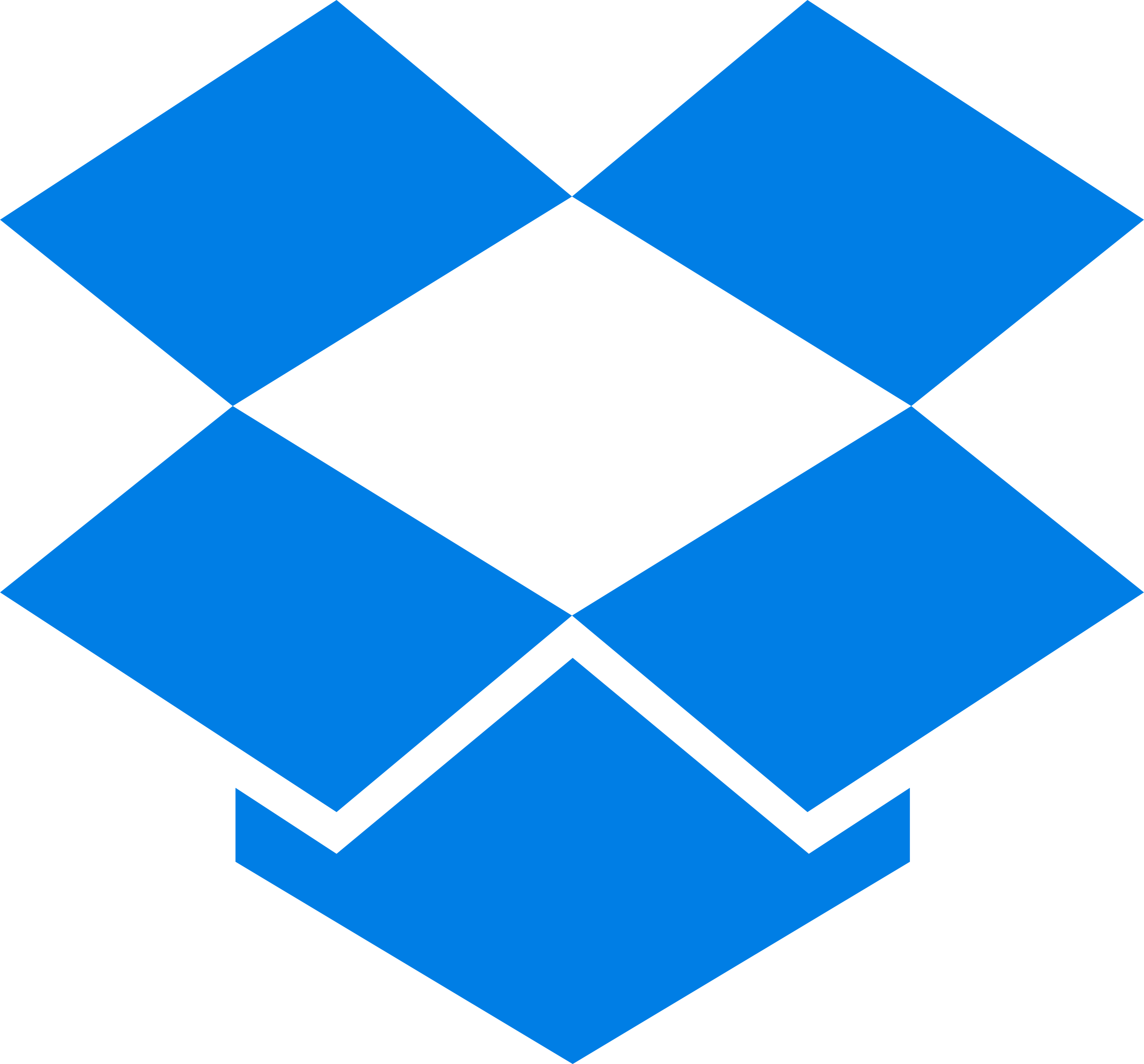
Dropbox
The Dropbox and Nexudus integration streamlines the process of customizing your Members Portal by connecting Nexudus’s template editor with your Dropbox account. This setup allows you to edit templates, email designs, and images using your preferred tools, with changes automatically syncing between Nexudus and Dropbox.
-
Website
Dropbox -
Industry
Productivity Tools
-
Resources
Documentation Article
Key Features:
- File Synchronization: Once connected, any edits you make to custom pages, email templates, or images in Nexudus are mirrored in your Dropbox account, and vice versa. This ensures consistency across platforms and provides flexibility in how you manage your files.
- Efficient Multi-Location Management: If you operate multiple locations, the integration allows you to easily replicate template customizations across all sites. You maintain uniformity without redundant effort by downloading customized folders from one location and uploading them to others via Dropbox.
- User-Friendly Setup and Control: Connecting your Dropbox account to Nexudus is straightforward. Within the Nexudus Admin Panel, navigate to the Web Template Editor settings to link your accounts. Once linked, you can choose to copy files to or from Dropbox as needed, giving you control over your content management.
Please check our documentation article for detailed instructions on setting up and utilizing this integration.