- Hybrid work
- Technology
How to Start a Virtual Office in A Coworking Space

Virtual offices have evolved, they’re no longer simply about forwarding mail.
Today people can sign up for a suite of on-demand services ranging from mail handling, phone answering, video conferencing and access to swish meeting rooms. So, how do you start a virtual office in your coworking space? And should you even be considering it anyway?
In this guide, we’’ll look at if this market is worth exploring, how feasible it is to start, and then we’ll share a couple of foolproof (and super-easy) frameworks for your product offers and pricing models.

Is a virtual office product worth it?
Demand for virtual office services is up. Freelancers, contractors and SMEs aren’t only looking to save on soaring inner city rents, they’ve adopted hybrid working models and can opt out of committing to full-time space for the foreseeable future.
Let’s see what the experts say. Here’s the founder of the consultancy and resource platform Everything Coworking.


Jamie Russo
Founder
Next up is Mark Dixon. Mark founded the world’s largest flexible workspace provider. He thinks of the virtual office similarly not as a standalone product, but as a touchpoint for upsell.


Mark Dixon
Founder and CEO
If this makes sense to you, and knowing this is a growing market segment, the next thing we need to consider is, how will you do it?

Can I start a virtual office service with no extra resources?
You’ve got your hands full with your regular members, so how will you cope with more demand on your services and staff?
Of course, the core offer of a virtual office is managing and forwarding people’s mail, and you’re already doing a lot of that. New virtual members are going to need much more mail registered and delivered.
Let’s consider the bigger picture. If we start thinking in terms of building a scalable, high-profit service that anchors clients to your brand, and we can manage more mail without initially hiring more staff, we’ve got room to test and lean into upcoming growth indicators.
All your virtual office clients need is a remote experience that works. You need to manage the bandwidth of taking on more clients.

Simple virtual office product tiers
Here’s a framework to help you map your offer strategically. Virtual offices have two core products: services for mail and space. While a single, all-in-one package sounds simple, this two-tier option will get you up and running just as quickly but with a clear sightline for growth.
1. The digital mailroom. Your core offer
This isn’t traditional mail forwarding; it’s remote mail management and the heart of your service. Clients need online control over their physical mail, and you need to track everything. They opt for different ways for you to manage their mail and you charge for it.
2. The upsell engine. On-demand space
Your virtual clients are already warm to your brand, so as soon as they sign up for mail services, make it simple for them to book a meeting room or day pass. A virtual client who needs to meet a prospect in the city is more likely to book a room through the portal they manage their mail from.
What about call handling?
If you’re supplying a phone number, you can charge for call-handling services that forward the call to a virtual receptionist or call centre.
That’s the framework for the product offer. It’s just so straightforward, and, quite possibly the fastest route to new revenue you could possibly take a swipe at.
But there’s a little more you’ll need to do to make sure you grow virtual members, and keep operations compliant.
-
Understand today's coworking software
Exploring Coworking Software in 2025: 10 Key Nexudus Features

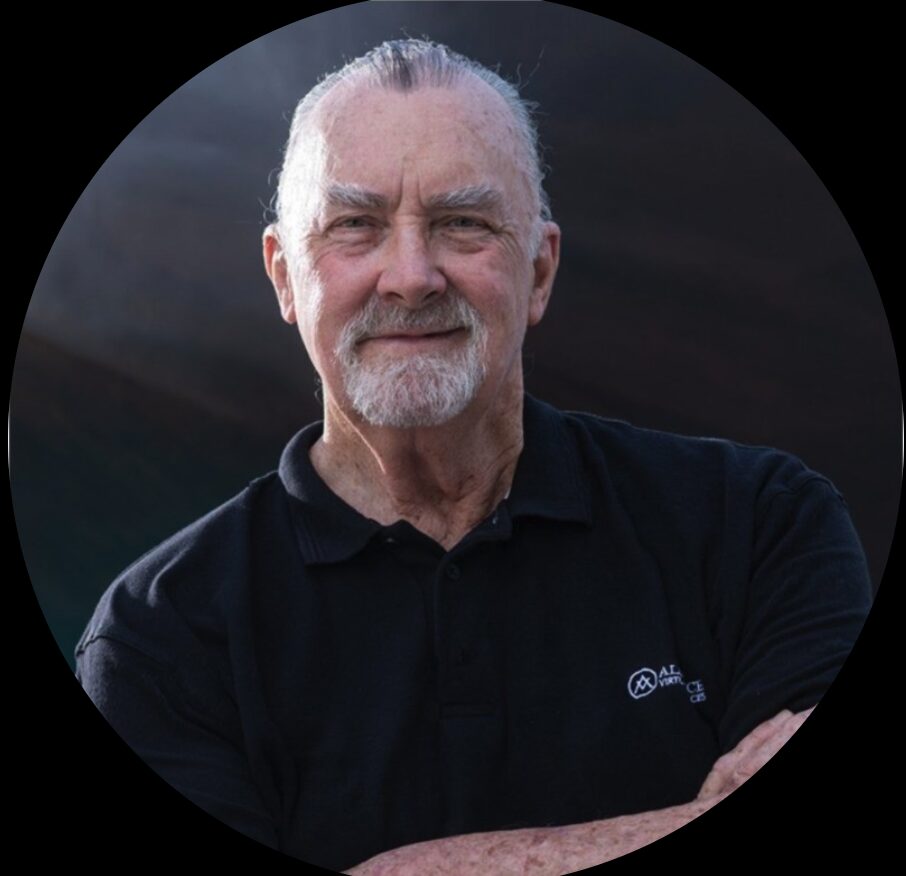
Frank Cottle
Chairman, CEO and Founder of Alliance Virtual Offices
How to price your virtual office
Pricing is part art, part science. You need to cover your costs, remain competitive, and reflect the value you provide. Don’t just look at what the mailing centre down the road is charging; you’re offering access to a professional community and a premium workspace brand.
Here are the two most common pricing strategies:
1. The tiered package model
This is the most popular approach. You create distinct packages (like the two we shared earlier) with escalating prices and features. This gives clients clear options and creates a natural upsell path. The key is to make the value jump between tiers compelling.
2. Core + flex model
Start with one competitive base price for your core digital mailroom service. Then, treat everything else as an add-on.
- Mail forwarding (per item/monthly fee)
- Call answering (per month)
- Meeting room credits (per hour)
- Day pass bundle (5 per month)
This model offers maximum flexibility for clients and can be very profitable if you have a wide range of services to upsell.
Before setting prices, do this:
Know your costs
Factor in the cost of your management software, staff time per client (for mail handling), and any other overheads.
So some market research
What are your direct coworking competitors charging? What is the perceived value of your address? An address in The City of London commands a different price to one in a suburban business park.
Price for upsell
Don’t be afraid to make your entry-level mail product very competitive. Remember Jamie Russo’s advice: this is the top of your funnel. The real goal is to get them into your ecosystem so you can sell them meeting rooms, day passes, and eventually, a full-time office.
That’s just about it. We think virtual office products are quick and low-cost to launch, and a great growth tactic.

Four things you can’t ignore
Building a new revenue stream is exciting, but it comes with its own set of potential pitfalls. Let’s take a moment to learn what they are.
1. Go digital or go home
It’s going to be a mess with spreadsheets or, even more alarmingly (and don’t mock us, we’ve seen it), actual IRL paperwork.
You need a system that gives your clients an effortless remote experience and saves your team from more admin. Your software should, at a minimum, handle mail notifications, scanning, forwarding requests, and booking for on-demand space. Remember, this is the portal through which your clients will interact with your brand daily.
-
Software features that support virtual offices
Unlock New Revenue Streams with Our New Virtual Offices Module
-
Do Product Designers really understand operating problems? Liva is a designer with an interesting past.
Check out Liva's take
2. Compliance for virtual office customers
When you’re dealing with digital services and data, particularly for virtual members, you need to make sure you stay on the right side of various regulations (or risk large fines and reputational damage).
Your virtual office software provider can remove all of your woes. They should offer compliant services and data handling for geo-specific regulations, so you don’t have to worry.
3. Second-class treatment of virtual members
Keep virtual office customers involved in communications, invite them to events, and get their feedback. Maybe run networking expressly for this member segment? These members are your most efficient source of leads for higher-margin products, so keep them engaged.
It helps if you use a tool with, or that connects to a CRM, and sends automatic notifications about renewals and anniversaries. Virtual office software that shows engagement analytics and usage history can help you send ‘just right’, well-timed offers and messages.
4. Underestimating the admin load
A single virtual client is easy. Fifty is a different story. Sorting, scanning, and actioning mail takes time. Without an efficient workflow and software, your team can quickly become overwhelmed, and service quality will drop.
-
Show me the software!
See how Nexudus is designed to support Virtual Office memberships, mail management, reporting and tiers.
Virtual office software
Want to know more about
how Nexudus could help your business?
We’re here to answer any questions you have.
Latest articles
-

- Coworking
- Coworking Resources
- Hybrid work
Meeting Room Technology for Coworking Spaces (Built for ROI)
Emily Nguyen on January 20, 2026 -

- Coworking
- Hospitality
- Hybrid work
Designing Coworking Experiences That Make People Feel Something
Lucy McInally on December 19, 2025 -

- Coworking
- Coworking Resources
- Technology
Stop Losing Customers at the Finish Line by Keeping Your Checkout Smooth and Compliant
Emily Nguyen on December 10, 2025
