- Coworking Resources
- Technology
Coworking Software Integrations Matter More than Ever: Here’s Why

Disorganisation is a coworking operator’s worst enemy. If you’ve ever tried to run a workspace with a technology stack that doesn’t integrate, you’ll know this more than anyone.
Disconnected tools — ones that don’t ‘speak’ to the others — force coworking teams to manage multiple systems manually, and this can cause problems. The fact is, without data flow between your access control, billing, bookings and marketing platforms, you’ll spend more time on admin and conflict resolution than on creativity and growing your space.
As well as slowing down operations, lack of coworking integration stifles growth because you just don’t have the same visibility over key metrics as you would with a fully integrated stack. It’s also hard to scale when you aren’t even able to automate everyday tasks.
So, what’s the best solution?
Cue coworking software integrations and coworking APIs: the voices of calm in a chaotic coworking world.

What are integrations and APIs in coworking software?
Integrations and APIs are the technologies that work together to connect your workspace systems, from your access control to your meeting room bookings. They are the connectors that facilitate the sharing of data. It’s about streamlining operations and enabling automation — so you, the operator, can focus on your people and strategy.
API stands for Application Programming Interface. Think of it as the language that allows your different systems to communicate with each other.
Native integrations are the ‘ready-to-go’ connections between software systems, so you can hit the ground running straightaway. Coworking API flexibility enables developers to customise integrations and create bespoke workflows for operators. These offer more control, however they require more technical knowhow, as well as ongoing maintenance.
Here’s an example:
Your coworking space’s CRM has a native integration that enables it to communicate seamlessly with your Salto KS access control system and Stripe payments system. When a new member signs up and pays, your CRM updates their profile and their Salto KS access is granted. If the member doesn’t pay or their membership is cancelled, their access is revoked.

The hidden cost of disconnected tools
Aside from disorganisation, which is enough of an incentive to switch to an integrated tech suite, there are more tangible disadvantages to running a space with disconnected tools.
Each can have a significant impact on the employee and/or member experience.
- Manual exports — Data must be manually transferred between systems, which can add a hefty weight to your team’s workload. It also inevitably leads to data silos, which increases the risk of mis-entered or lost information.
- Missed payments — Steady cash flow is critical for coworking spaces, but in the absence of synchronised billing and payments, unpaid invoices can pile up and impact revenue. If a member’s payment history isn’t updated automatically, unauthorised access could also arise.
- Lost member data — Losing data as a result of human error can significantly affect the quality of service you provide, and damage trust in your brand.
- Onboarding delays — Integrations enable smooth member onboarding from day one, and efficiency creates a good first impression on business owners. Without integrations, onboarding can feel clunky and mismanaged.
- Generic communication — If your CRM doesn’t ‘speak’ to your email marketing tool, you’ll find it much harder to segment email lists and craft punchy email newsletter campaigns that are targeted and personalised to the individual.
-
Some software features are lifechangers.
Here are 10 Key Nexudus Features that make a difference
Needle-moving integrations
Coworking integrations work smarter so you can work less. (Or rather, focus on building a better coworking experience for members). On a micro level, it’s about reducing the need for human intervention when it comes to manual admin tasks. With the macro in mind, it’s about scalability, and giving you the tools to run more profitable spaces.
If you’re looking for coworking management software, remember to check for flexible integrations. Here are some of the key tools that can be connected through flexible integrations to create a cohesive coworking experience and tech ecosystem:
- Billing and accounting
Integrate your billing and accounting tools, such as Xero, QuickBooks, or Stripe to automate your invoice, payment tracking and financial reporting. Streamlined financial management helps pave the way for healthy cash flow, and there’s less opportunity for errors. - Access control and check-in
Coworking management software systems like Nexudus connect to access systems such as Salto KS, Kisi and Brivo. This integration lets you automate access based on the individual’s membership plan or payment status. Real-time, self-service access enhances both security and the member experience. - CRM and email marketing
This is an important one for your marketing or comms specialist/ team. If your CRM connects to marketing tools like HubSpot or Mailchimp, it’s easy to automate communication. Because the data from your CRM syncs with the email platform, you can easily segment audiences and trigger personalised campaigns. - IoT devices
The best coworking software can integrate with your smart lighting, climate control and occupancy sensors. Adjustments are automated and informed by real-time data, helping to create a comfortable and responsive coworking environment.
- Analytics and reporting
Crucially, coworking management software can integrate with analytics tools, providing you with an overview of (or deep dive into) your key metrics around revenue, occupancy, resource utilisation and marketing engagement. You’ll soon be able to identify trends and make more informed decisions about every aspect of your space.
-
We've got some nifty features in Nexudus
5 tools WeWork is acquiring for millions that you already have
How automation + integration unlock operational scale
Automation: let’s break it down even further.
Coworking integrations pave the way for automation; once an integration is in place, automation kicks in by enabling an action in one tool to trigger a response in another. Just like that — without you needing to hit ‘go’ every time. Of course, you still have ultimate control over the workflows and can control this through your admin permissions.
Here are a few examples:
Task: Access control
Integration: Coworking software and access control system
Automation: When a member joins or books a resource, they’re automatically given access to the correct areas at the correct times.
Task: Billing and payments
Integration: Coworking software, accounting tool and payment gateway
Automation: Invoices are automatically generated and sent; payments are updated or reconciled without human intervention.
Task: Member onboarding
Integration: Coworking software, digital forms, email and comms (e.g. Slack)
Automation: New members receive a welcome email, Slack invite, Wi-Fi details.
Integration and automation facilitates real-time data flow between sources; this data is consolidated to paint a comprehensive, up-to-date picture of the task at hand, whether it’s a meeting room booking, a new member sign-up or an invoice payment.
The information is stored and you can access it in a user-friendly format for reporting.

-
It's time to grip AI and automation. Read why
Technology at Work: Empowering the Coworking Movement With AI, Automation, and Tech
Growing your space with automated workflows
Based in Michigan US, Cahoots is just one example of a coworking space that utilises integrations every day. Before upgrading to Nexudus, which has a suite of inbuilt integrations, they struggled to manage their billings and meeting room reservations.
Since the switch, Cahoots’ MD says members are now able to experience ‘that high-end premium effect,’ and credits Nexudus with helping them ‘achieve that with the white-labelled app and its integrations; whether its beacon check-ins, notifications, or calendar reminders.’
Here’s how the meeting room booking integration works:
- The member books a room through their member app or desktop login
- The system checks availability in real-time and the booking is added to the calendar (it’s visible to staff and members)
- The member receives an automatic booking confirmation
- The access control system grants the member room access at their allotted time
Cahoots also like the ease at which members are onboarded.
When a member signs up by filling out a form (or staff adding them), their data is stored in the coworking management system. Integrations allow this data to flow to communication tools, access control systems and billing software. In line with their membership level, they’re granted resource (e.g. meeting room) booking capabilities,Wi-Fi access, printing credits, etc., and an automated welcome email can be pinged over with no manual setup required.
-
Read the full story
How Cahoots built a workflow-first coworking experience
App-first member experience: the missing integration layer
Integrations are great in and of themselves.
But they’re useless if nobody knows how to make the most of their functionality.
That’s why UX (user experience) is so important — not just for admins, but members too. Members want seamless, app-first booking experiences; and to do this they should be able to interact with your digital systems intuitively.
Good integration UX means members don’t have to log on to numerous platforms or repeat information in order to carry out a simple task like booking a meeting room. Everything works seamlessly behind the scenes; they receive notifications and are granted access to the relevant resources automatically because the integration is well-designed and scalable.
Ultimately, you want them to take the system for granted.
Good integration UX empowers members to take control of their coworking experience by managing their own profile and payments, bookings and reservations. This saves time for both the member and staff, creating a frictionless, faff-free experience for all.
Look for a coworking app that prioritises simplicity and clear navigation in its design. Put yourself in a members’ shoes. What would you want? Quick access to key workflows with as few steps as possible, mobile responsiveness and real-time updates, at a guess!

-
We design APPs with our users See the whole suite here.
Coworking management APPs by Nexudus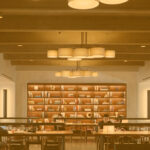
Is your tech stack helping or holding you back?
Here are five key signs your coworking software stack is disconnected:
- You’ve got data silos everywhere — You need to repeat information across platforms.
- You’ve got duplicate or conflicting data — Information about members or bookings isn’t always the same across platforms.
- Delayed or missing communication — Members don’t always receive updates.
- Inefficient workflows — Everything takes longer than it needs to.
- Frustrated team and members — People are confused about processes and the inconsistencies that arise.
Your tech stack is holding you back if you’re grappling with data silos, have mismatched data, communication problems, tricky workflows and frustrated people.
But all is not lost — if you’re feeling overwhelmed or if your current system can’t scale, upgrading to an all-in-one coworking platform with native or flexible integrations could transform everything. Is it time to test out some demos?
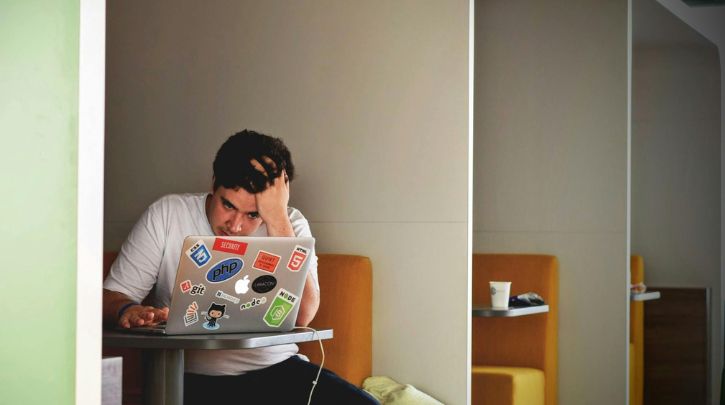
Which coworking platforms give you more features? And what do any of them cost?
We compared the big platforms and lined up our findings.
-

- Coworking Resources
- Technology
The Coworking Software Showdown: Which Platform Should You Choose?
Jane Robathan on July 18, 2025
Want to know more about
how Nexudus could help your business?
We’re here to answer any questions you have.
Latest articles
-

- Coworking
- Coworking Resources
Why Coworking Members Leave (Did You Miss These Signals ?)
Kate Tattersfield on February 11, 2026 -

- Community
- Coworking
- Coworking Resources
What “Community” Means in Coworking (and Why Most Spaces Get It Wrong)
Kate Tattersfield on February 6, 2026 -

- Community
- Coworking
- Coworking Resources
The Coworking Member Journey: From Touchpoint to Commitment
Kate Tattersfield on January 30, 2026

