Get your coworking apps talking to each other with Zapier
Aside from the people, technology is one of coworking’s biggest assets.
Apps allow operators to streamline processes and run things remotely, saving you and your team a lot of time, energy and stress that would otherwise be spent on unnecessary admin.
The purpose of an app is to simplify things. However, sometimes juggling all the apps and moving information from one app to another can actually prove quite stressful.
Ironic, isn’t it?!
This is where Zapier comes in.
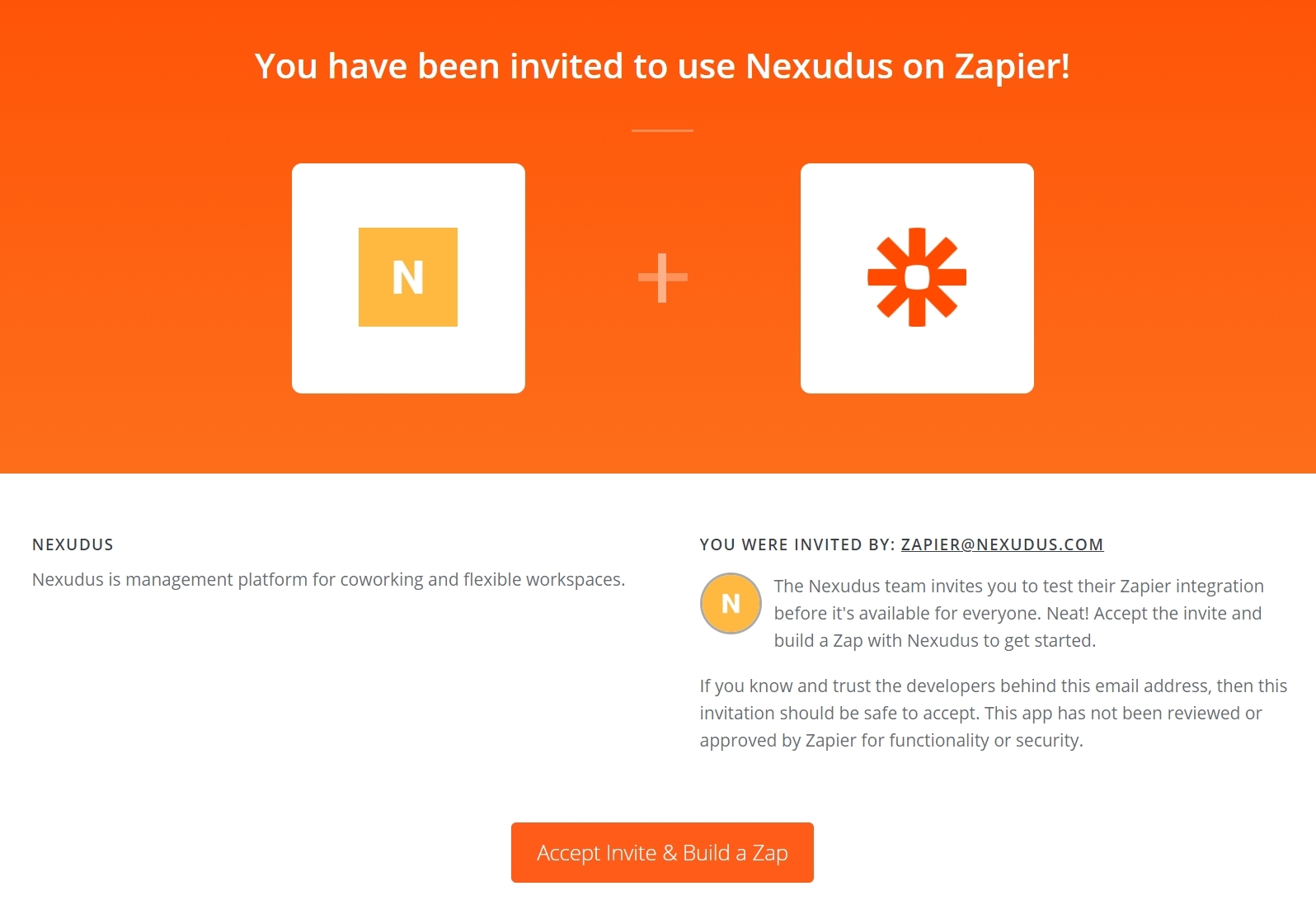
What is Zapier?
Zapier is a “connector” that enables you to integrate the different apps you use. Think of it as a translator that gets apps - including Nexudus - talking to each other and working together.
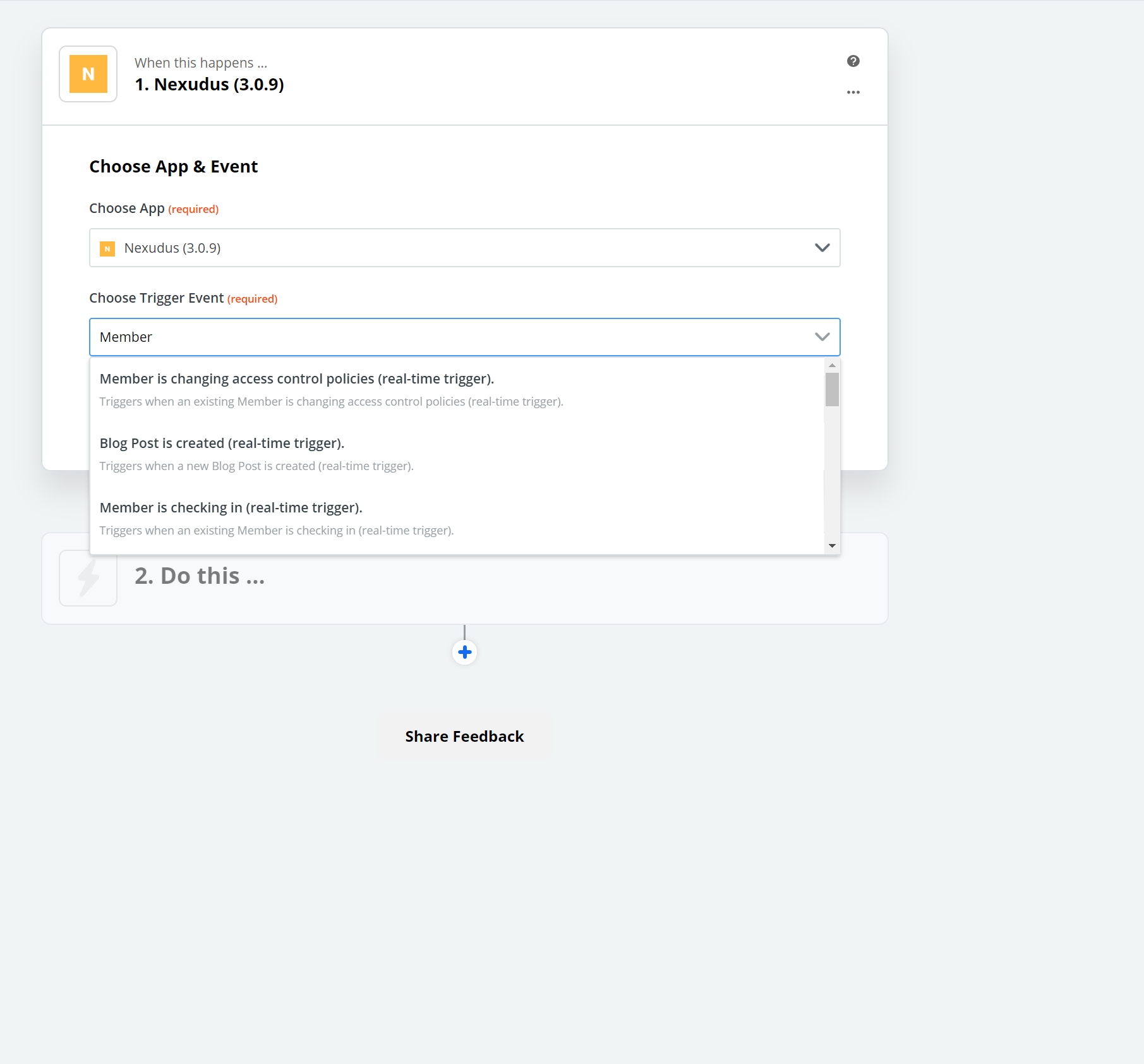
Its main purpose is to save people time by automating tasks. What’s more, you don’t have to be a software developer to navigate it. With a bit of practice, anyone can use it.
To automate a task between two different apps, the user sets up a Zap. A Zap is Zapier’s term for an “instruction” or a “rule”.
We’ll go into a bit more detail below, but for now, here’s a brief example.
For many of us, moving new email newsletter subscribes and unsubscribes from Nexudus to Mailchimp is one of those pesky admin tasks that we could do without.
Yet to be GDPR compliant it’s also important to get it right.
Zapier enables you to automate the transfer of data from Nexudus to Mailchimp and vice versa, eliminating the need for human intervention.
How do I link Nexudus & Zapier?
To connect your Nexudus account to Zapier, all you need to do is click or tap on the Zapier integration in Settings>Integrations.
Once you’ve done this, Nexudus will be added as an app to your Zapier account and you can start connecting Nexudus to your other apps using Zaps.
How do I create a Zap?
You can create a Zap from Nexudus to another app or the other way around.
When you create an action from Nexudus, it triggers an action in another app. When you create an action from another app, it triggers an action in Nexudus.
For example,
When action A happens in Nexudus -> Do action B in App X
When action A happens in App X -> Do action B in Nexudus
You can create Zaps to “create”, “update” and “delete” across platforms.
Although setting up Zapier doesn’t require coding experience or knowledge, you do need a good understanding of technology and a clearly devised goal.
We’d always recommend outlining the goal and outcome of what you’re trying to accomplish with Zapier when creating a Zap.
Let’s go back to our “subscribers” example.
Goal
“I want new newsletter subscribers in Nexudus to be added to Mailchimp and people that unsubscribe in Nexudus to be unsubscribed in Mailchimp.”
Outcome
Zap 1 - When a subscriber is added in Nexudus they are created as a subscriber in Mailchimp.
Zap 2 - When a subscriber is removed in Nexudus they are removed as a subscriber in Mailchimp.
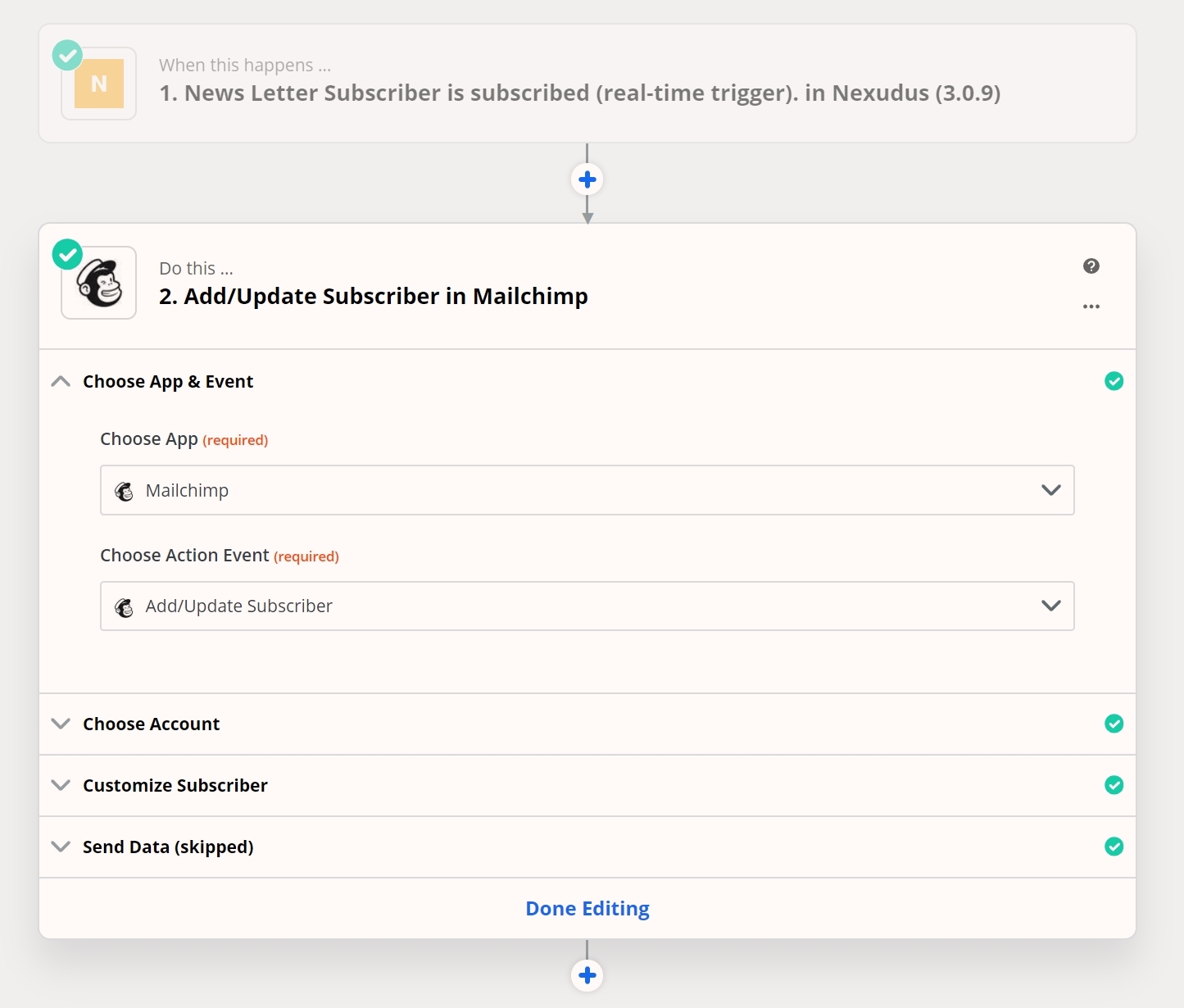
How do Nexudus customers use Zapier?
Our customers use Zapier to automate a number of tasks, each varying in complexity according to the desired outcome.
Here are a few examples:
Simple Zaps
You can use Zapier to notify your members via SMS of upcoming meetings. Similarly, you can notify your team when a meeting has ended and the room needs to be cleaned.
When a subscriber is created or removed in Nexudus, they are added or removed in Mailchimp to keep your audience list up-to-date and compliant.
Intermediate Zaps
Rather than using our tour setup, you can use a platform like Calendly and use Zapier to replicate the information in Nexudus.
Advanced Zaps
You may decide to use a more dedicated CRM system such as HubSpot. Zapier integrations ensure that when a lead is created in Hubspot, the opportunity is visible in Nexudus (and vice versa).
One of our customers even created their own member signup form which they linked to Nexudus through Zapier.
Zapier gives you freedom and flexibility when it comes to connecting Nexudus to other, seemingly unrelated apps. There’s so much potential, however, we’d suggest planning out what you want to accomplish first to make the setup process easier.
Don’t forget to check out our guides which walk you through the setup process. If you have any questions, reach out to support@nexudus.com.
Related stories
Why a CRM is Essential for Coworking Spaces (And How to Choose the Best One)
A customer relationship management platform (CRM for short) is what organisations use to manage relationships and interactions with both existing and potential customers. Its primary function is to streamline operations and communications to ensure a smooth customer - and employee - experience, while improving profitability.
How the Right Coworking Software Can Transform Your Coworking Space
We all know that technology solutions are imperative to the day-to-day running of your coworking space, but the right coworking software can take it to the next level. It has the power to transform your coworking space into a highly profitable business, all while building a vibrant and engaged community. Let’s explore how the right tools can transform your coworking space.
New in Nexudus: Reduce no-shows & improve team bookings in your coworking space.
Meeting rooms are at the heart of collaboration in coworking spaces. Whether it's a brainstorming session, a client meeting, or a team catch-up, having a simple and efficient way to book and manage meeting rooms makes all the difference. But let’s be honest—there’s always room to improve the experience for your members.
Unlock New Revenue Streams with Our New Virtual Offices Module
The popularity of remote and hybrid working has prompted many organisations to rethink the way they utilise office space. Many have swapped their large, static HQs for more flexible satellite solutions that can accommodate a disparate workforce.
ViDA Compliance Guide: 8 Essential Steps for Coworking Spaces in the EU
Now that 2025 has arrived, the European Union's VAT in the Digital Age (ViDA) initiative is becoming a key topic for coworking spaces operating in the EU. But don’t panic—ViDA will be introduced gradually, with key changes taking effect from 2028. This major VAT reform aims to modernize tax reporting, combat fraud, and streamline compliance through mandatory e-invoicing and real-time digital VAT reporting for certain transactions.
Harnessing AI to Help Coworking Operators Understand Their Communities Better
After more than twelve years in the coworking industry, we’ve seen the movement evolve at an incredible pace, especially in recent years. Spaces have grown larger, making it harder for operators to truly connect with their communities. At the same time, expectations for higher service standards and increasing competition mean that creating tailored experiences and fostering long-term member engagement is more important than ever.
What Is Workplace Management and Why Does It Matter?
There has always been a need for workplace management – the process of organising and optimising physical spaces, resources, and operations to support people’s needs. But, as 28% of UK working adults were reported to work in a hybrid capacity last autumn (by the Office for National Statistics), the question of ‘why workplace management matters’ is more critical than ever. Let’s look at the workplace management benefits for your operations.
Exploring Coworking Software in 2025: 10 Key Nexudus Features
From automating daily processes to supporting your team in building a thriving community and boosting revenue for your business – coworking technology couldn’t be more impactful for flexible workspace operations. But with so many tools available, selecting the right tech stack for your coworking business can be overwhelming.
Unlock Your Team’s Potential with the New Nexudus Academy
As the coworking industry continues to grow and evolve, so does the Nexudus platform. We always strive to develop new features and enhance existing ones to make your job easier. When new features are introduced, there is a need to learn how to best leverage them for your space.
From Startup to AI-Powered Coworking Software Company: The Nexudus Journey
When we first launched Nexudus, we were a small, tightly-knit team wearing multiple hats—from sales to implementation and customer support. In those early days, if a customer had a question, there was a good chance that the person answering it was also the one who had built that particular feature.

