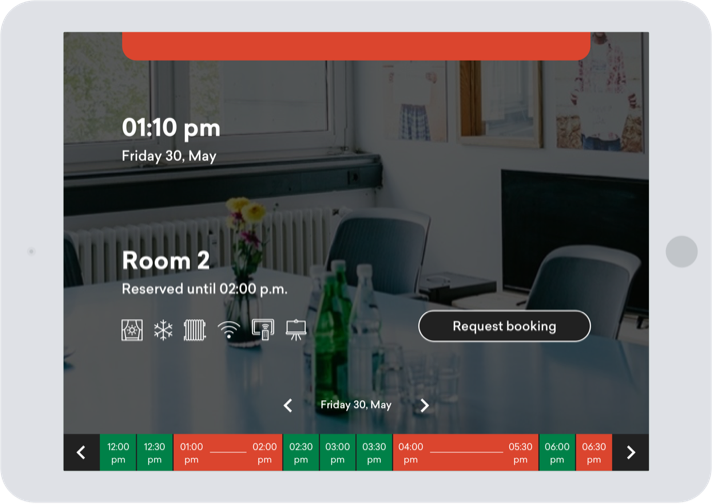
Booking your next meeting could not be easier
Of the various activities that occur daily in workspaces worldwide, meeting room bookings are the most frequent, and the booking process is something that your community will be more than familiar with.
By connecting NexBoard to your Nexudus account, your members will be able to make instant bookings based on the real-time information displayed onscreen.
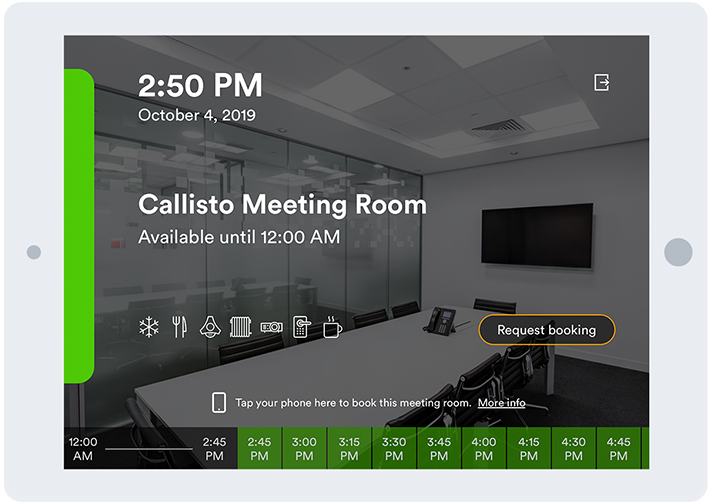
Give your members the information they are looking for
NexBoard is designed to be displayed on tablets outside of your meeting rooms.
When your members are walking through the corridors of your space, they will be able to quickly note whether a particular meeting room is available, or whether it has any free slots on their requested date.
Show Availability
With bold messaging, NexBoard clearly displays whether the resource is booked, or available for booking. Your users will be able to request a booking directly from the device’s touchscreen.
Highlight Amenities
If your meeting rooms contain sought-after features, make sure your members know about them! By assigning specific amenities to your meeting room in the Admin Panel, they will be displayed through NexBoard as icons.
Show Last Cleaned
Meeting room sanitation has never been more important. To maintain your members’ peace of mind, you can enable the option to show the date and time that the room was last cleaned.
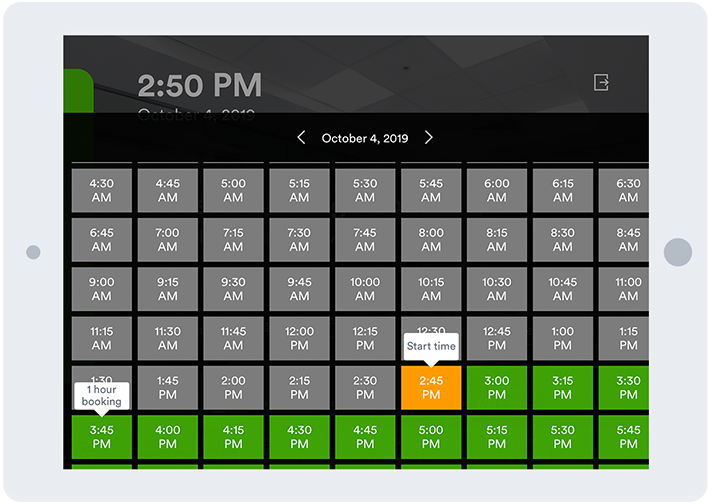
An organised approach to booking
As well as being a source of information, using NexBoard will make the process of booking a resource so much easier for your community.
NexBoard promises a quicker and smoother experience for the members of your flexible workspace, and this logical approach to securing a booking will make your members’ interaction with your space as a whole a lot more efficient and enjoyable.
Eliminate Overlap
When one meeting is about to end and another is about to start, a ‘next booking in X minutes’ message will appear on the screen, reducing the possibility of meetings running over on time and lessening disagreements among members.
Contactless Experience
Your members are also able to make bookings contactlessly by tapping their mobile devices on the tablet running NexBoard. The meeting room will then appear as a push notification via Passport by Nexudus, and it will be available for booking and to send to other attendees, who will receive an option to join virtually.
Prevent Meeting Room Theft
As NexBoard makes it clear whether a meeting room is available for use or not, you will prevent your members from accessing a room that has been booked by someone else.
Release No-Show Bookings
You can require your members to check-in to their booking using NexBoard within the first 15 minutes of accessing the room. This way, if a member does not check-in, their room will be automatically cancelled and will become available for other members to book.
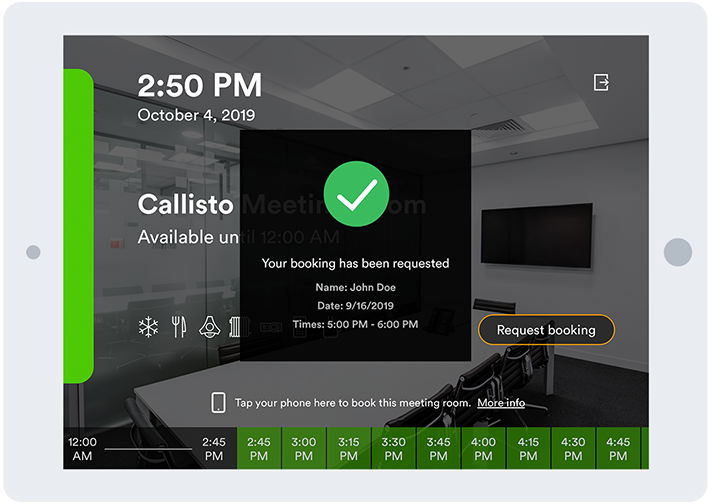
Get started with NexBoard
Set up NexBoard for your meeting rooms and allow your members to use your resources more effectively.
For more information on getting the app running across your various screens and tablets, read our detailed guide.
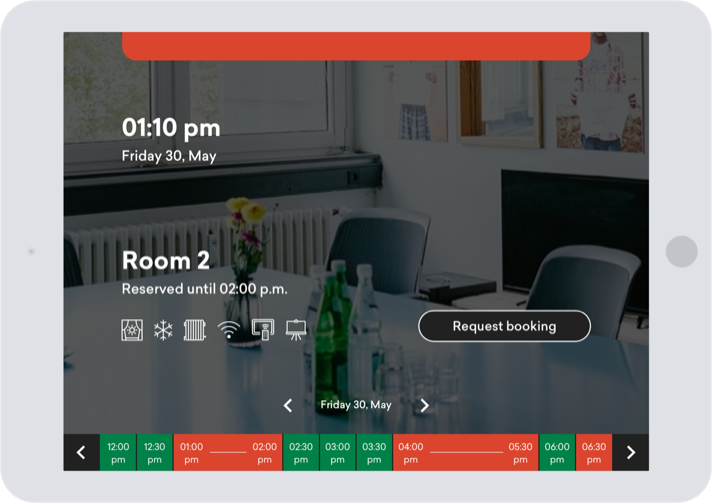
Apps to suit every need
Discover our whole suite of apps to deliver the best digital experience to your members.



